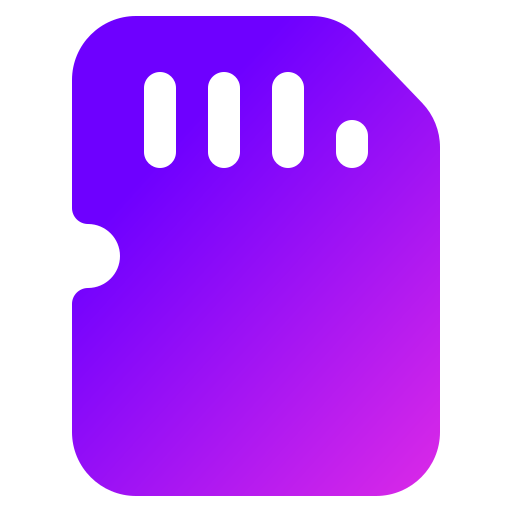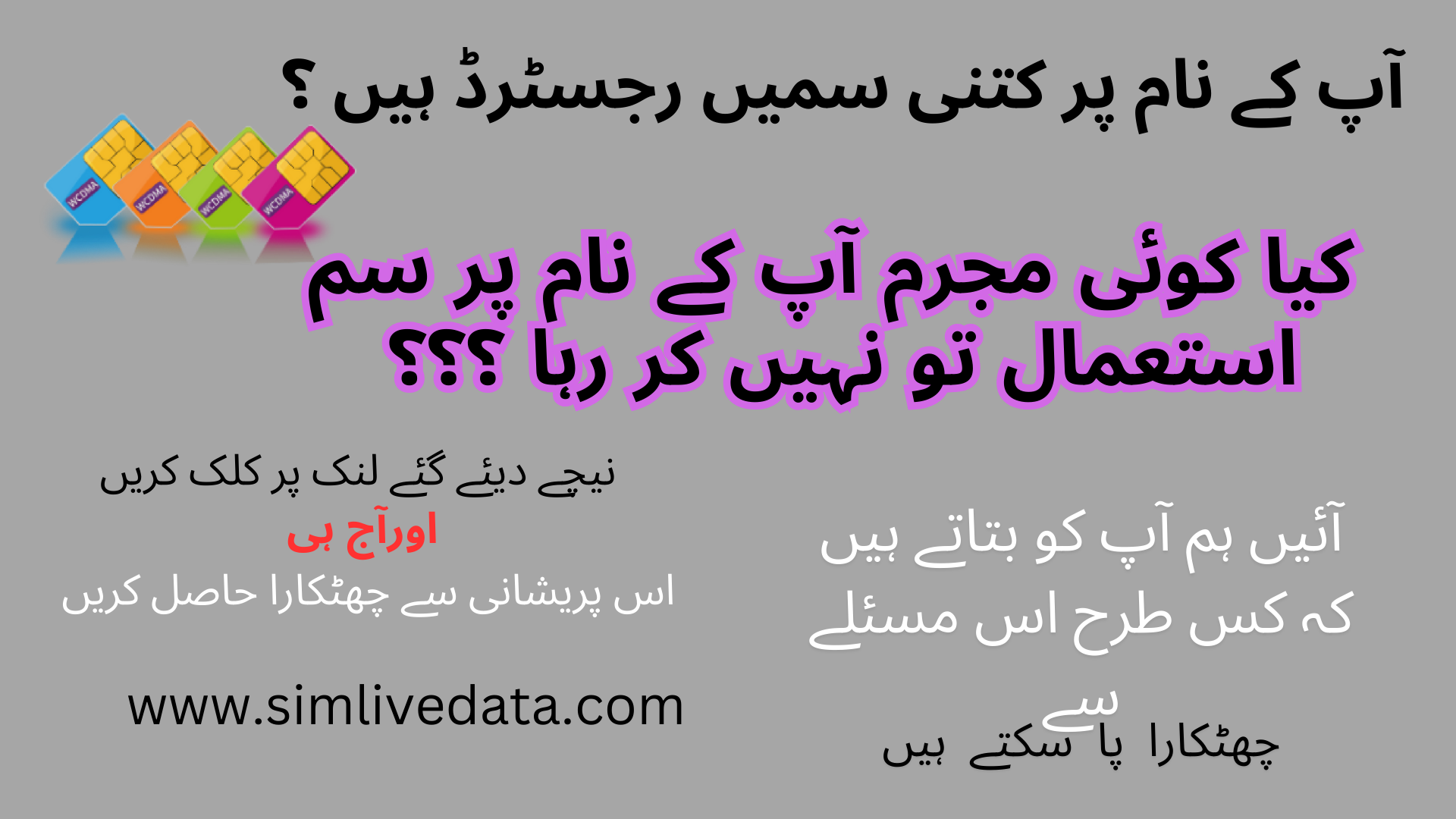Active SIM numbers on my id card
Nowadays The most common way to communicate with people is a phone call. A phone call is executed on your SIM number which is in your cell phone. This sim number is issued on your CNIC number. Your sim number is infact your digital identity. how many active SIM numbers on my id card? The answer of this question you must be know.
As we know these communication tools make our lives so easier. With the widespread use of mobile technology, it is common for individuals to own multiple SIM cards for various purposes such as personal use, business, or travel. However, keeping track of all active SIM numbers registered under your CNIC (Computerized National Identity Card) can be a challenge. This blog will guide you to know that how to check the active SIM numbers on my id card.
Why Check the active SIM Numbers on my id card ?
Knowing the number of active SIMs registered under your CNIC is crucial for several reasons. Some basic reasons are as under:

- Security: Security is the main reason for knowing about your registered SIM numbers. Fraud and misuse of a SIM number are common nowadays. If a person gets a SIM that is registered on your CNIC number and later on uses it for unethical purposes, you will be responsible for all that situation.
So keeping in view all this information you should Ensure no unauthorized SIMs are linked to your CNIC to help protect against identity theft and misuse.
- Management: The other important reason for Keeping track of your SIM cards can help in better managing your phone numbers and accounts. This practice will keep you up to date and you will easily manage your numbers.
- Compliance: Some countries have regulations limiting the number of SIMs an individual can register. Like in Pakistan, you can hold only five sims at a time in active conditions. Staying within these limits avoids legal issues.
How to Check the active SIM Numbers on my id card?
There are multiple methods to check the active SIMs on your CNIC. Some frequent used methods are mention below:
Via Online Services
Many telecom regulatory authorities offer online portals where you can check the status of your SIM cards. Here’s a general step-by-step guide:
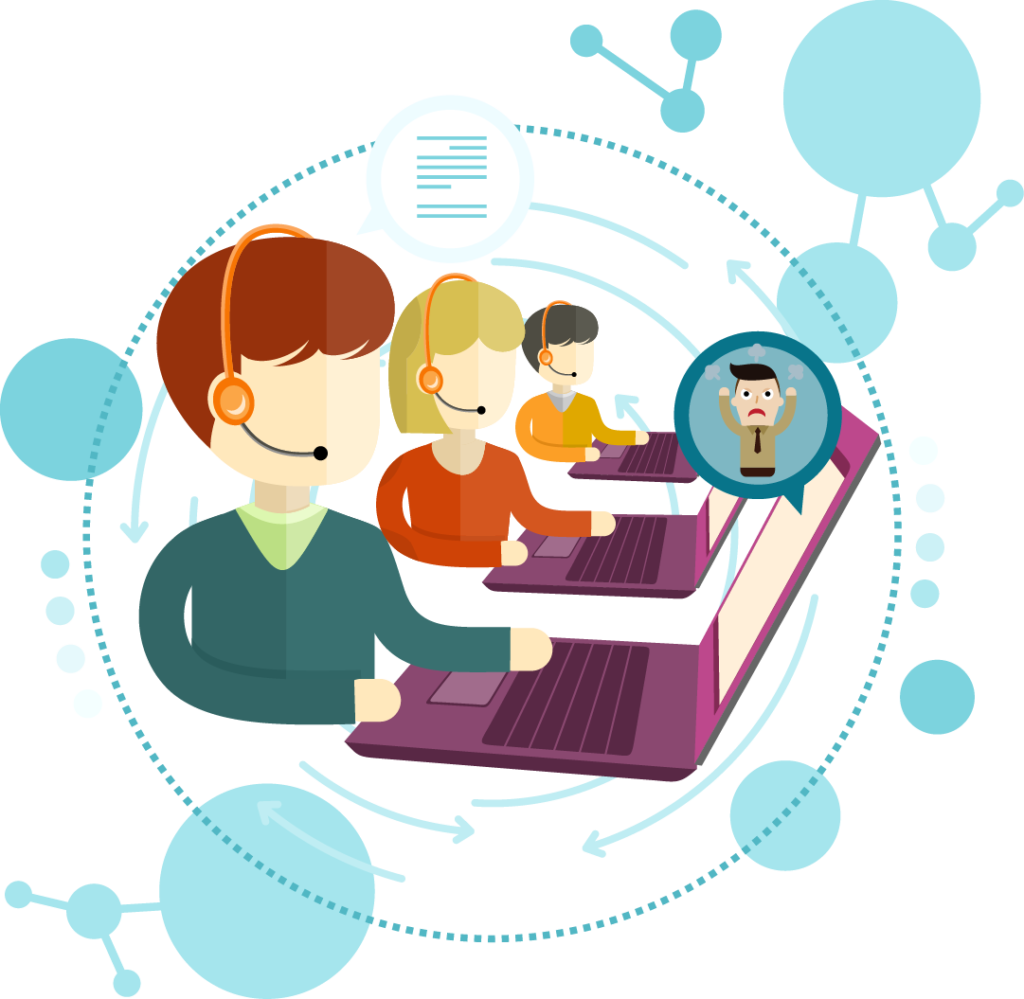
- Visit the Official Website: Go to the official website of your country’s telecom regulatory authority. For example, in Pakistan, you would visit the PTA (Pakistan Telecommunication Authority) website.
- Find the SIM Information System: Look for the section or page dedicated to SIM information or SIM check services.
- Enter Your CNIC Number: Input your CNIC number in the provided field.
- Submit the Form: Click on the submit button to process your request.
- View the Results: The system will display a list of all active SIMs associated with your CNIC, including the respective mobile network operators.
2. Through SMS Service
Some countries provide an SMS-based service to check the number of SIMs registered under your CNIC. The process is typically straightforward:
- Compose a New SMS: Open the messaging app on your mobile phone.
- Type Your CNIC Number: Enter your CNIC number without any dashes.
- Send the SMS to the Designated Number: Send the SMS to the specified number provided by the telecom regulatory authority (e.g., 668 in Pakistan).
- Receive the Information: You will receive an SMS reply containing details of all active SIMs associated with your CNIC.
Conclusion
Keeping track of the number of active SIMs registered under your CNIC is crucial for security and management purposes. With the methods outlined above, you can easily check the status of your SIM cards and ensure they are all authorized and properly managed. Regular checks and prompt reporting of unauthorized SIMs can help protect your identity and prevent potential misuse.
By following these steps, you can stay informed and in control of all SIM cards associated with your CNIC. You can also track a person by online tracker system.Stay secure and manage your mobile connections effectively!